Authoring
Become a TQuiz author and share your knowledge with students and other people.
This page presents the different steps to create a TQuiz with the EpsilonWriter application
Download EpsilonWriter Read the manual Register on epsilon-publi
Downloading and launching EpsilonWriter
To create your own TQuiz, download the free EpsilonWriter editor.
Unzip the archive and launch the program according to the instructions given by the website.
When EpsilonWriter is running, select "New | TQuiz" in the "File" menu.
There is two options: changing targets (different targets for each item) or durable targets (the same targets during a phase).
Choose an option, then some tables appear. To create your own TQuiz, you will set its parameters and define its different phases, items and targets.
Some generating functions allow you creating automatically certain items, explanations and targets.

General configuration of the TQuiz
The first table is about the general attributes of the TQuiz, Title, Author, description. In addition to these informative details, there is the choice of the mode and the number of phases of TQuiz. The mode can be set here but it can also be set to "free" to let the user choose the mode. The number of phase may be perceived as the number of levels you would like to set to your TQuiz.

Phases
With phases, you can set some levels or steps in your TQuiz. They can be used to introduce complementary aspects of the content or to gradually increase the difficulty for a same topic. Setting the phases, you can define the answer time, the number of targets, the points to be given in the game mode.

Targets, items and explanations
Targets can be the same for a given phase or can change for each item.
- Durable targets
Targets are defined for a given phase and do not change, that is mostly the case of classifying TQuiz or with answers or results that are categories or sets. In this case, you define each target for the phase, and for each target the items that matches it. - Changing targets
Targets are changing for each new item, that corresponds to TQuiz where you need that the correct answer is different for each item: result of a calculation, translation of a word... In this case, the items, explanations and targets are defined in the table of the phase. For each item, you have to define the available targets and the correct one.

Automatic generation: a powerful tool to create TQuiz for Mathematics
The automatic generation allows you to define patterns for your items, explanations and targets when the mains objects are algebraic. The patterns use coefficients on which you can define some constraints: possible value, lcm, hcf. You can thus produce instantly all the possible cases from your patterns. This is a very important gain of productivity but also very helpful to refine the TQuiz keeping the control of the items and targets automatically generated.
In the example opposite, the pattern used for the generation is visible in the "Reserve" line and the items generated are below in the "Items" line.
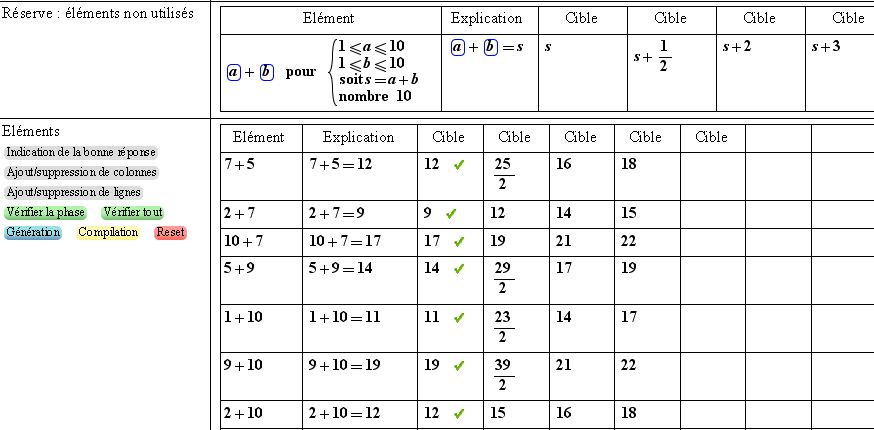
TQuiz creation manual
Read the manual for more information about the TQuiz creation.
Read the manualPublish (making available for everyone on the Web)
epsilon-publi.net is a free resources publishing website. To publish your TQuiz on epsilon-publi, you have to register: epsilon-publi.net
Once registered, you can connect EpsilonWriter to the epsilon-publi.net server.
This server offers to you a dedicated space to publish your resources.
You can save your TQuiz in this space with the "Web | Web save(Tetris)" menu.
Clicking on the "URL TQuiz" button corresponding to your resource (see screenshot), the internet link is copied to your clipboard.
Then you just have to share this link to communicate about your TQuiz.
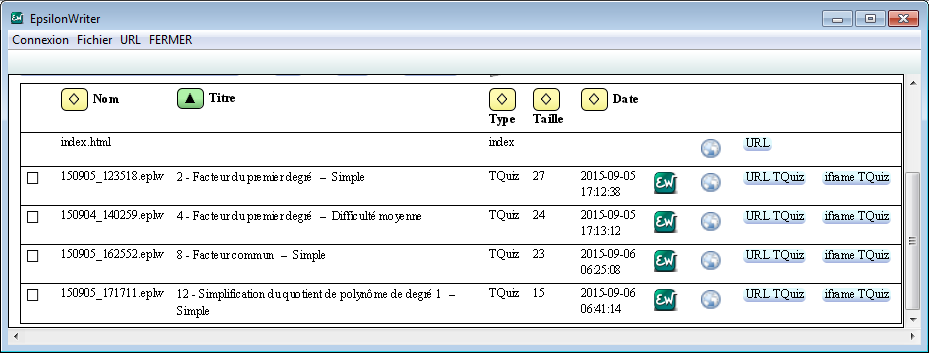
Direct integration of a TQuiz in a webpage
You can directly include a playable TQuiz in your web pages or your blog if it accepts iframes.
EpsilonWriter provides you the HTML code to paste in your content editor. With the "Web | Open web", open your web explorer. It lists your TQuiz files.
To obtain the code to paste, just click on the "iframe TQuiz" button. EpsilonWriter will ask for the width and the height to be used by the iframe.
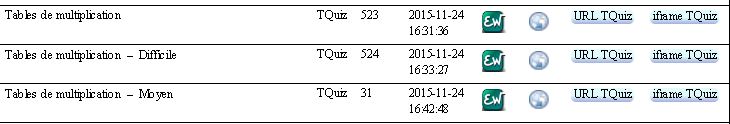
Then you just have to paste the code ▼.

